
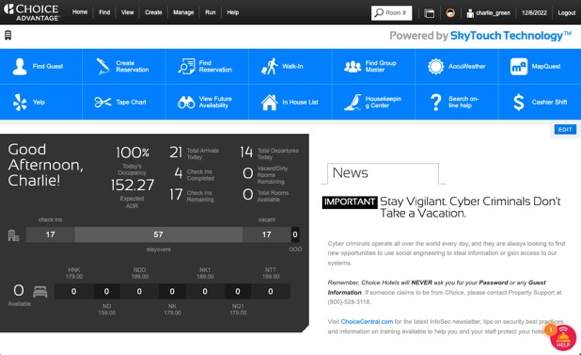
Welcome Survey
We are looking forward to welcoming your hotel to the choiceADVANTAGE® platform in the future. We are already working hard to ensure your transition is as smooth as can be.
To keep this process rolling along we need to get some additional information about your hotel and your current PMS setup. This survey is meant to help guide you through capturing the information we need with as little of your time as possible.
First thing we need to check is that your existing front desk computer workstation will function great when you transition to choiceADVANTAGE®.
Second is to understand which on-property interfaces you are using today, so we can work to make sure that we are working to get as many of those ready to go for your first day on choiceADVANTAGE®.
Instructions
-
- Open this survey at your main front desk computer, using either the Google Chrome or Microsoft Edge browser, doing so will automatically capture the computer information we need.
- Capture the inventory of your IFC8 Interfaces in Opera. To do this:
- Log in to Opera and navigate to:
- Configuration
- Setup
- Property Interfaces
- Interface Configuration
- Save a screen shot of this screen:
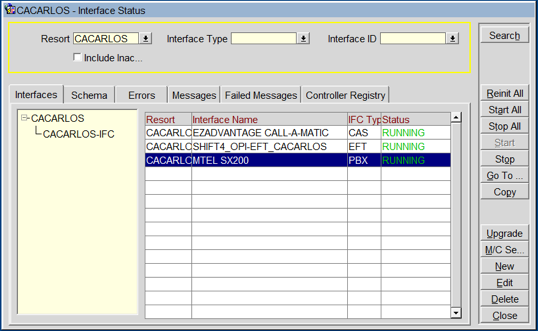
- Log in to Opera and navigate to:
- Use that screen shot to complete the survey after clicking the “Start Interface Survey” link below. Completing this survey will not change anything on your computer.
Note: If you do not see the button below, then check to make sure you are using the Chrome or EDGE browser, this will not show on other browsers like Safari or Internet Explorer.
- This web page automatically collects hardware information about your computer (such as CPU, browser, amount of memory, etc.) for the purposes of evaluating if the computer meets minimum hardware standards to operate choiceADVANTAGE®
- Privacy Policy